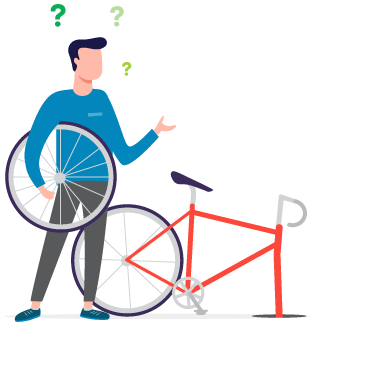The Lubbock Independent School District (ISD) was established in 1907. It’s the largest school district — 61 campuses — serving the city of Lubbock, Texas.
The district includes elementary, early childhood, middle, high, and special purpose schools, and alternative campuses.
Yes, the 27,000 students and 3500 staff do a lot of printing! And that printing was done on thousands of printers.
Eventually it came to a point where the print environment became too big and convoluted to manage. Something had to be done to manage the printers (and everything about them), and to find a replacement for the soon-to-be deprecated Google Cloud Print they were using.