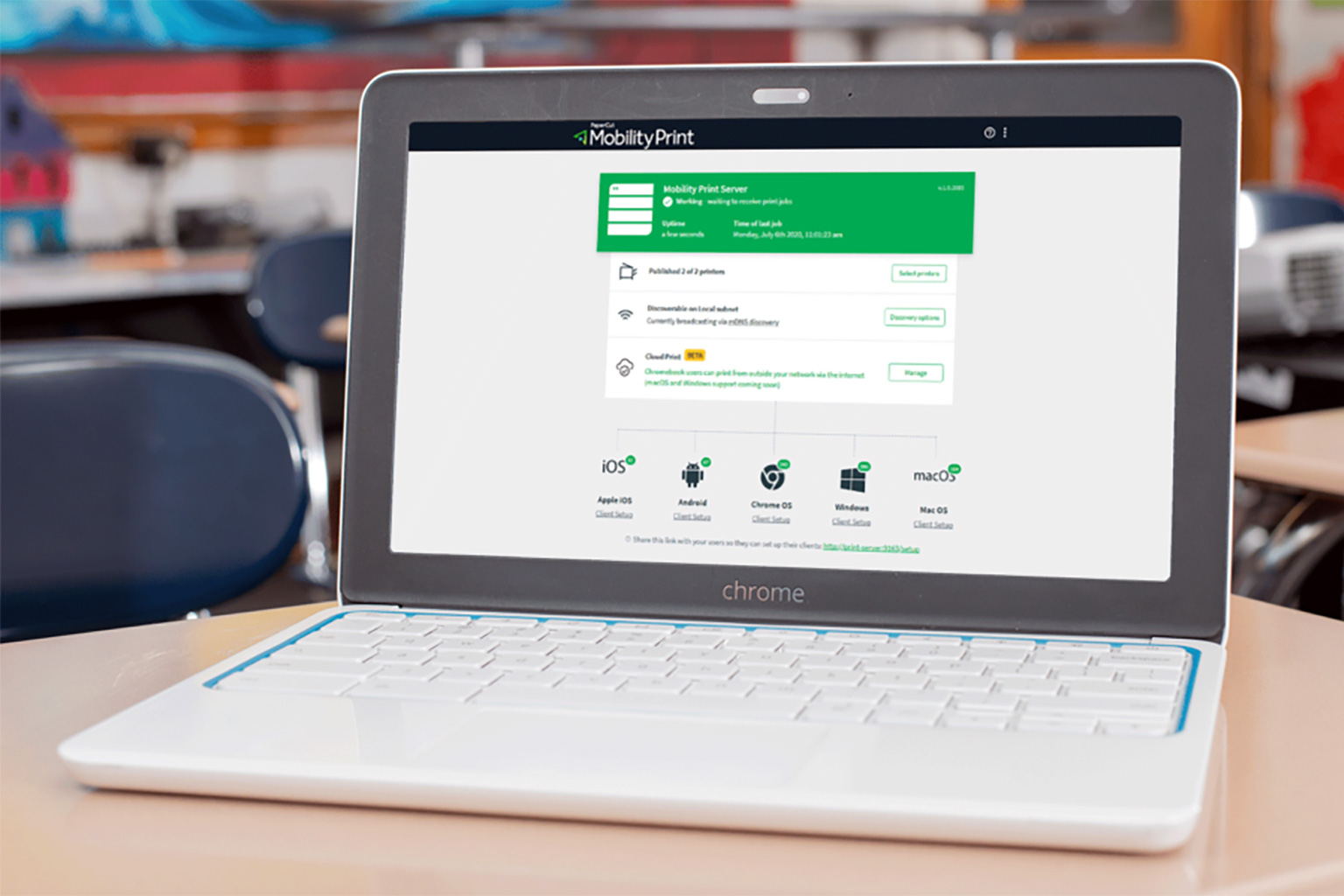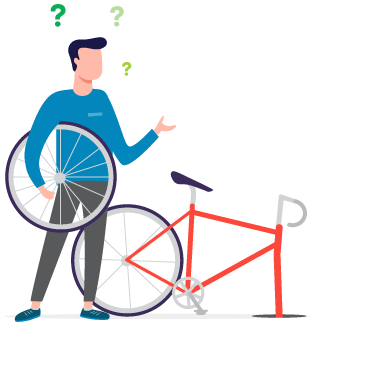Wheatley Park School, situated in Holton, Oxfordshire (just 5 miles east of Oxford University), is one of the UK’s Google reference schools.
The 1,150-pupil school pioneered the 1:1 Chromebook program in the UK. Running for 5 years now, the program draws visitors from around the world to observe G Suite & Chromebook integrations in education.
After using PaperCut in conjunction with Google Cloud Print for years, the impending deprecation of Google Cloud Print at the end of 2020 meant IT Technical Director Roger Nixon needed a robust replacement.