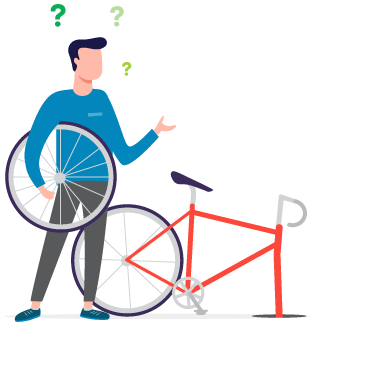With PaperCut MF installed, each staff member’s computer gives them access to the system and allows them to print out whatever they need at the nearest printer. “We have a lot of health projects to print out,” Osvaldo explains, “and many, many forms and lists that have to be signed each, and every, day.”
But, just as importantly, PaperCut allows Osvaldo and the team to keep track of who is doing the printing and what it’s for. “It’s very important for us, because we have a cost center that needs to know where to allocate the cost. Before PaperCut it was impossible to know where to place those charges.”
Of course, PaperCut MF offers a variety of other features on top of its comprehensive reporting. It allows users to print from a huge range of devices, including Chromebooks,
Android, macOS, iOs, and Windows machines. The automated print queues mean that users have the drivers they need and access to the appropriate printers wherever they are. And Find-Me printing means users can release the document they’;ve put in the queue at whichever printer is most convenient.
Another benefit is the simplicity of adding a new user to the system. With staff coming in and out of the World Vision Angola office, PaperCut makes it easy for a new user to register and be added to the system in a matter of minutes. Meanwhile, the system’s secure printing ensures that any private or sensitive documents aren’t left lying around, because they are printed out only when the user is at the printer ready to collect them. And, of course, Osvaldo used PaperCut’s inbuilt printing rules to get everyone to print on both sides of the paper to further reduce costs.