To view details for a specific order, click the order in either the Workflow view or Order List view.
The following details are displayed for each order:
- Files - a list of all files attached to the order.
- Customer - the name and email address of the customer, along with the cost for the order and the account which is charged.
- Document details - The selected settings for the print job.
- Finishing - The selected settings for the document finishing, such as binding or lamination.
- Delivery & Instructions - The delivery method and details.
- Comments - The customer and operator comments (white) and internal notes (yellow) recorded by the operator.
- Status - The Workflow status of the order.
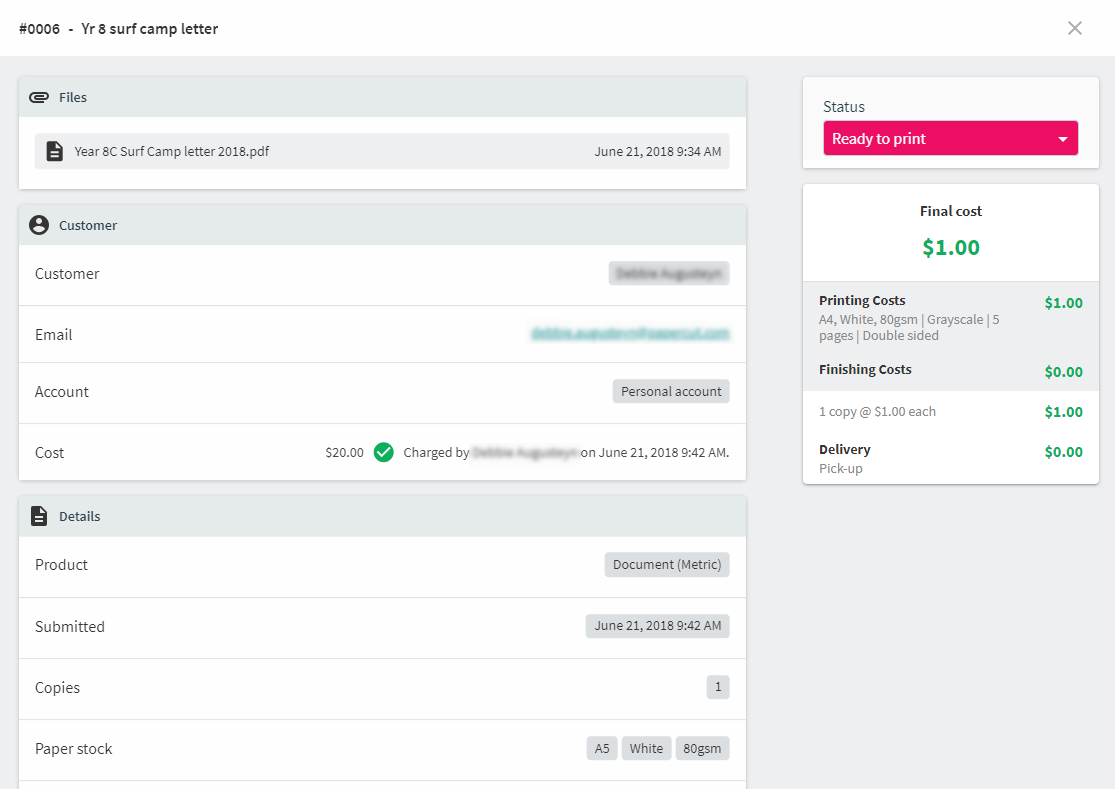
An example of viewing details for an individual order.




Comments