Below are some scenarios showing how you can customize the product templates.
High school scenario
North Shore High has just started using Job Ticketing to help manage their printing needs. Previously, the Office Assistant (Kelly), would receive email and verbal requests for printing and copying jobs, and she relied on her email queue and stack of papers to get the jobs right. As I am sure you can imagine, she was not always right!
Job Ticketing allows her to easily manage the printing requests so that nothing is forgotten again. At North Shore High, the types of documents Kelly prints are quite standard, with most jobs consisting of forms that need to be returned to the school (on pink paper), notices and newsletters (on yellow paper), tests, and student handouts.
She would like to set up the following products in Job Ticketing:
| Product | Defined attributes | User selectable attributes |
|---|---|---|
| Form | Allow physical document - allow Print color - Grayscale only Single or double sided - single sided only Paper Stock: - Size - Letter - Color - Pink - Cost - 0.05 per page | Number of copies Binding: - Stapled (cost = 0.02) - Unstapled (no cost) |
| Notice | Single or double sided - double sided only Paper Stock: - Size - Letter - Color - Yellow - Cost - 0.08 per page | Number of copies Print color |
| Student test | Paper Stock: - Size - Letter - Color - White - Cost - 0.03 per page Single or double sided - double sided | Number of copies Print color Binding: - Stapled (cost = 0.02) - Unstapled (no cost) |
| Student handouts | Paper Stock: - Size - Letter Color - White Cost - 0.03 per page Single or double sided - double sided | Number of copies Print color Binding: - Stapled (cost = 0.02) - Unstapled (no cost) |
| Yearbook | Paper Stock: - Size - Letter - Color - White - Type - Gloss - Cost - 0.10 per page Print color - color Single or double sided - double sided Binding - Perfect binding - cost - 0.80 Front cover - First page on cover - yes - Material - Gray Heavy Card (230gsm) Cost - 0.50 per page Back cover - Material - Gray Heavy Card (230gsm) - Cost - 0.20 | Number of copies |
Configure the “Form” product attributes
The “Form” product is quite straight forward as Kelly wants to limit the available choices. The only attribute that can be selected by a customer is the number of copies; all other attributes are pre-configured. The order form in the User web interface looks like the following:
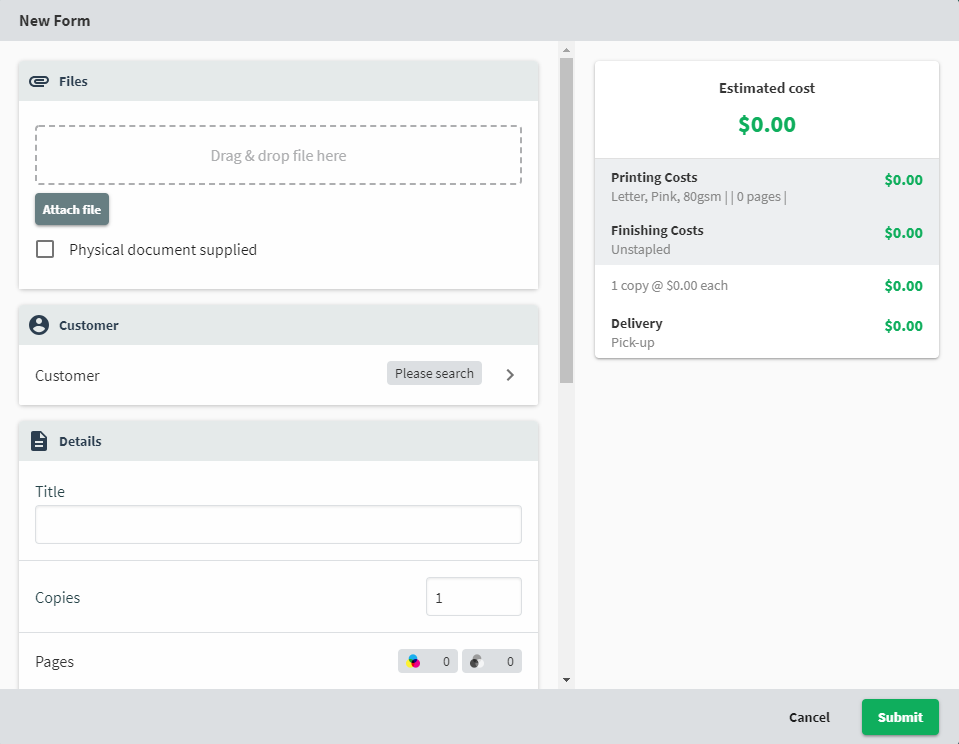
Kelly’s order form, showing all configured form products.
The product configuration looks like the following:
{
"name": "Form",
"image": "A4-document.jpg",
"productVisibility": "draft",
"orderAttachments": {
"fileUploadEnabled": true,
"physicalCopyEnabled": true
},
"attributes": {
"copies": {
"visible": true
},
"printColor": {
"visible": false
},
"printOnBothSides": {
"visible": false
},
"due": {
"visible": true,
"leadTimeDays": 1,
"workingDays": ["Mon", "Tue", "Wed", "Thu", "Fri"]
},
"paperStock": {
"options": [
{"size": "Letter", "color": "Pink", "type": "80gsm", "cost": 0.02}
]
},
"binding": {
"options": [
{
"name": "Unstapled",
"image": "whiteboard.jpg"
},
{
"name": "Stapled",
"image": "stapling.png",
"cost": 0.02
}
]
}
}
}
Allow physical documents as the source document
The following code segment specifies that the Physical document supplied field is available in the order form (visible = true). This allows customers to provide a hard copy of the document to be printed.
"orderAttachments": {
"fileUploadsEnabled": true,
"physicalCopyEnabled": true
},
Number of copies
The following code segment specifies that the Copies field is available in the order form (visible = true).
"attributes": {
"copies": {
"visible": true
},
},
Print color
The printColor attribute specifies whether or not the option to print in color or black &white is available on the order form. The following code segment specifies that the Print color field is NOT available on the order form (visible=false).
"printColor": {
"visible": false
},
Single or double sided
The printOnBothSides attribute specifies whether or not the option to print on one side (simplex) or two sides (duplex) of each page is available on the order form. The following code segment specifies that the Single or double sided field is NOT available on the order form (visible = false).
"printOnBothSides": {
"visible": false
},
Due date
The due attribute specifies whether or not the option to specify a due date is available on the order form. The following code segment specifies that the Due date field is available on the order form (visible = true).
"due": {
"visible": true,
"leadTimeDays": 1,
"workingDays": ["Mon", "Tue", "Wed", "Thu", "Fri"]
},
Paper Stock
The paperStock attribute specifies the available paper options on the order form. The following code segment specifies the default values of Pink Letter paper in the Paper Stock field on the order form.
"paperStock": {
"options": [
{"size": "Letter", "color": "Pink", "type": "80gsm", "cost": 0.02}
]
},
Binding
The binding attribute specifies the available paper options on the order form. The following code segment specifies the options of Stapling or Unstapled in the Binding area on the order form.
"binding": {
"options": [
{
"name": "Unstapled",
"image": "whiteboard.jpg"
},
{
"name": "Stapled",
"image": "stapling.png",
"cost": 0.02
}
]
}
Create the “Form” description
Kelly needs a simple description of the “Form” product that outlines what it is used for and what it looks like. The description in the User web interface looks like this:
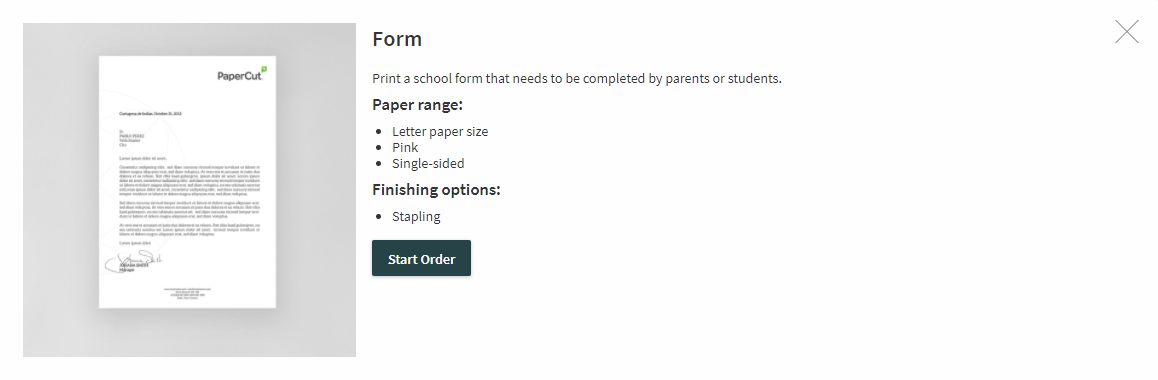
Kelly’s description of the Form product.
The description in the product configuration looks like this:
Print a school form that needs to be completed by parents or students.
### Details:
- Letter paper size
- Pink
- Single-sided
### Finishing options:
- Stapling
University scenario
Westface University has just installed Job Ticketing to help manage their University Print Services. Previously, University Print Services kept track of all their orders in spreadsheets and sent them off to the accounting department each week for invoicing. The problem was that sometimes mistakes were made, and there were even cases where the student who placed an order was no longer in the system by the time the order was invoiced, as they had left the University. Job Ticketing provides an easy to use workflow to manage orders as well as immediate charging to a Job Ticketing account.
To start with, University Print Services would like to set up the following products in Job Ticketing:
| Product | Defined attributes | User selectable attributes |
|---|---|---|
| Document | Single or double sided - single sided Paper Stock - Size - Letter - Cost - 0.05 | Number of copies Print color Color - white, blue, yellow, pink, red, green |
| Booklet | Single or double sided - double sided Paper Stock - Size - Letter - Color - White - Cost - 0.05 | Number of copies Print color |
| Exam papers | Paper Stock - Size - Letter - Color - Yellow - Cost - 0.05 Single or double sided - double sided | Number of copies Print color Binding: - Stapled (cost = 0.02) - Unstapled (no cost) |
| Student handouts | Paper size - letter Paper color - white Single or double sided - double sided | Number of copies Print color Binding: - Stapled (cost = 0.02) - Unstapled (no cost) |
| Thesis | Paper Stock: - Size - Letter - Color - White - Paper stock - 24lb Bond - Cost - 0.05 Single or double sided - double sided Binding type: - Cased-in and sewn (for all binding options) - Cost - 10.00 | Number of copies Print color Binding: - Option: PhD - all disciplines - Subattribute: Mustard, with light green spine - Option: Architecture, Landscape and Visual Arts - Subattribute: Green - Option: Arts, Humanities and Social Sciences - Subattribute: Royal blue - Option: Business School - Subattribute: Maroon - Option: Engineering, Computing and Mathematics - Subattribute: Mustard - Option: Law - Subattribute: Black - Option: Life and Physical Sciences - Subattribute: Light green - Option: Medicine, Dentistry and Health Sciences - Subattribute: Light red - Option: Natural and Agricultural Sciences - Subattribute: Brown |
In this example, we will walk through setting up the “Thesis” product.
Configure the “Thesis” product attributes
Westface University allows students to print their thesis in either color or grayscale, however, the color of the cover must correspond to their school, for example, a thesis in the Law School must have a black cover.
The “Thesis” product in the User web interface looks like the following:
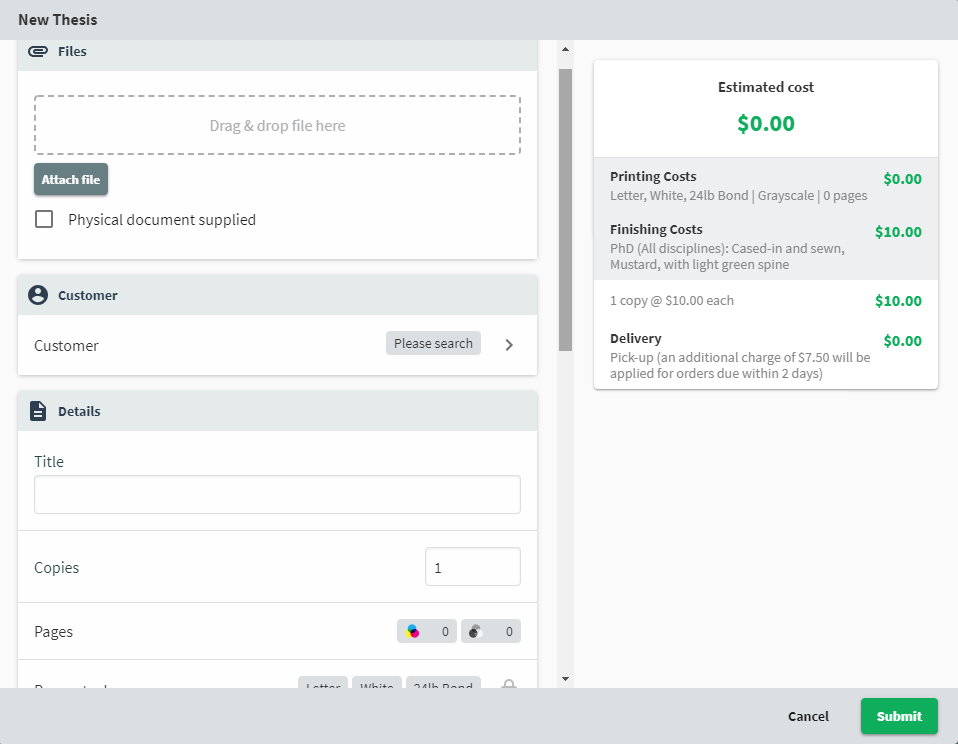
Westface Universities order form, showing all configured form products.
The product configuration looks like the following:
{
"image": "Thesis.jpg",
"productVisibility": "draft",
"orderAttachments": {
"fileUploadEnabled" : true,
"physicalCopyEnabled": true
},
"attributes": {
"copies": {
"visible": true
},
"printColor": {
"visible": true
},
"due": {
"visible": true
},
"printOnBothSides": {
"visible": false
},
"paperStock": {
"options": [
{"size": "Letter", "color": "White", "type": "24lb Bond", "cost": 0.05}
]
},
"binding": {
"options": [
{
"name": "PhD (All disciplines)",
"image": "phd200px.jpg",
"subAttributes": [
{
"name": "Binding type",
"description": "Select a binding type",
"options": [
{
"name": "Cased-in and sewn",
"cost": 10.00
}
]
},
{
"name": "Cloth color",
"description": "Select a color",
"options": [
{
"name": "Mustard, with light green spine"
}
]
}
]
},
{
"name": "Architecture, Landscape, and Visual Arts",
"image": "arch_lifesci200px.jpg",
"subAttributes": [
{
"name": "Binding type",
"description": "Select a binding type",
"options": [
{
"name": "Cased-in and sewn"
}
]
},
{
"name": "Cloth color",
"description": "Select a color",
"options": [
{
"name": "Light green"
}
]
}
]
},
{
"name": "Arts, Humanities, and Social Sciences",
"image": "arts_edu200px.jpg",
"subAttributes": [
{
"name": "Binding type",
"description": "Select a binding type",
"options": [
{
"name": "Cased-in and sewn"
}
]
},
{
"name": "Cloth color",
"description": "Select a color",
"options": [
{
"name": "Royal blue"
}
]
}
]
},
{
"name": "Business",
"image": "business200px.jpg",
"subAttributes": [
{
"name": "Binding type",
"description": "Select a binding type",
"options": [
{
"name": "Cased-in and sewn"
}
]
},
{
"name": "Cloth color",
"description": "Select a color",
"options": [
{
"name": "Maroon"
}
]
}
]
},
{
"name": "Engineering, Computing, and Mathematics",
"image": "eng200px.jpg",
"subAttributes": [
{
"name": "Binding type",
"description": "Select a binding type",
"options": [
{
"name": "Cased-in and sewn"
}
]
},
{
"name": "Cloth color",
"description": "Select a color",
"options": [
{
"name": "Mustard"
}
]
}
]
},
{
"name": "Law",
"image": "law200px.jpg",
"subAttributes": [
{
"name": "Binding type",
"description": "Select a binding type",
"options": [
{
"name": "Cased-in and sewn"
}
]
},
{
"name": "Cloth color",
"description": "Select a color",
"options": [
{
"name": "Black"
}
]
}
]
},
{
"name": "Life and Physical Sciences",
"image": "arch_lifesci200px.jpg",
"subAttributes": [
{
"name": "Binding type",
"description": "Select a binding type",
"options": [
{
"name": "Cased-in and sewn"
}
]
},
{
"name": "Cloth color",
"description": "Select a color",
"options": [
{
"name": "Light green"
}
]
}
]
},
{
"name": "Medicine, Dentistry, and Health Sciences",
"image": "med200px.jpg",
"subAttributes": [
{
"name": "Binding type",
"description": "Select a binding type",
"options": [
{
"name": "Cased-in and sewn"
}
]
},
{
"name": "Cloth color",
"description": "Select a color",
"options": [
{
"name": "Light red"
}
]
}
]
}
]
}
}
}
Number of copies
The following code segment specifies that the Copies field is available in the order form (visible = true). This does not need to be changed for University Print Services.
"attributes": {
"copies": {
"visible": true
},
Print color
The printColor attribute specifies whether or not the option to print in color or grayscale is available on the order form. The following code segment specifies that the Print color field is available. (visible = true). This does not need to be changed for University Print Services.
"printColor": {
"visible": true
},
Due date
The due attribute specifies whether or not the option to specify a due date is available on the order form. The following code segment specifies that the Due date field is available on the order form (visible = true).
"due": {
"visible": true
},
Single or double sided
The printOnBothSides attribute specifies whether or not the option to print on one side (simplex) or two sides (duplex) of each page is available on the order form. The following code segment specifies that the Single or double sided field is NOT available on the order form (visible = false). This does not need to be changed for University Print Services.
"printOnBothSides": {
"visible": false
},
Paper Stock
The paperStock attribute specifies the available paper options on the order form. The following code segment specifies the default values of white Letter 24lb bond paper in the Paper Stock field on the order form. This does not need to be changed for University Print Services.
"paperStock": {
"options": [
{"size": "Letter", "color": "White", "type": "24lb Bond", "cost": 0.05}
]
},
Binding
The binding attribute specifies the available binding options on the order form. The following code shows a segment of what the binding options configuration looks like. University Print Services want to provide a different binding option for each school within the university. Each option is bound in the same way (cased-in and sewn), but has a different color.
"binding": {
"options": [
{
"name": "PhD (All disciplines)",
"image": "phd200px.jpg",
"subAttributes": [
{
"name": "Binding type",
"description": "Select a binding type",
"options": [
{
"name": "Cased-in and sewn",
"cost": 10.00
}
]
},
{
"name": "Cloth color",
"description": "Select a color",
"options": [
{
"name": "Mustard, with light green spine"
}
]
}
Create the “Thesis” description
University Print Services wants to modify the example description slightly for their “Thesis” product. They want the prices altered to be $20 per copy for the binding, and 30c per page for color printing. They also want the “Education” and “Natural and Agricultural Sciences” departments removed. The description in the User web interface looks like this:
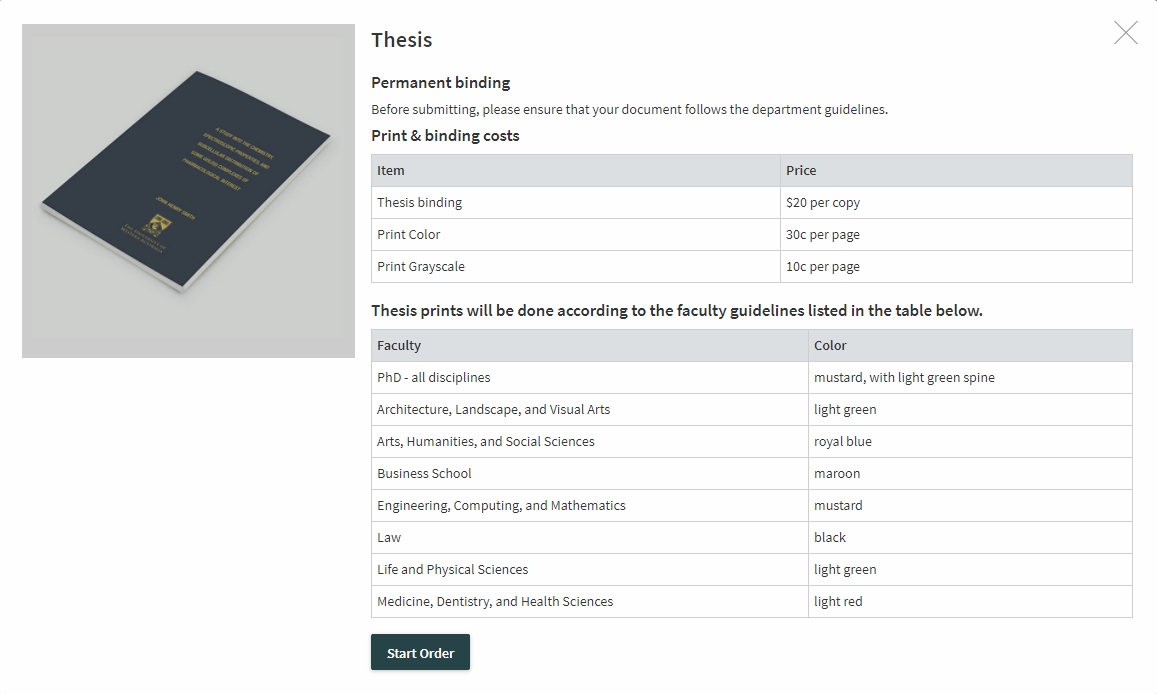
Westface Universities description for their Thesis product.
The description in the product configuration looks like this:
## Permanent binding
Before submitting, please ensure that your document follows the department guidelines.
## Print & binding costs
| Item | Price |
| ------ | ------ |
| Thesis binding | $20 per copy |
| Print Color | 30c per page |
| Print Grayscale | 10c per page |
## Thesis prints will be done according to the faculty guidelines listed in the table below.
| Faculty | Color |
| ------ | ------ |
| PhD (All disciplines) | mustard, with light green spine |
| Architecture, Landscape, and Visual Arts | light green |
| Arts, Humanities, and Social Sciences | royal blue |
| Business | maroon |
| Engineering, Computing, and Mathematics | mustard |
| Law | black |
| Life and Physical Sciences | light green |
| Medicine, Dentistry, and Health Sciences | light red |
Next Step: Configure a product




Comments