When Mobility Print’s installed on its own (there’s no PaperCut NG/MF installed), it requires a password to reach the Admin interface. To change the password:
Go to the Mobility Print config folder, which is in the install directory. For example:
C:\Program Files (x86)\PaperCut Mobility Print\data\configOpen the admin.auth file in a text editor.
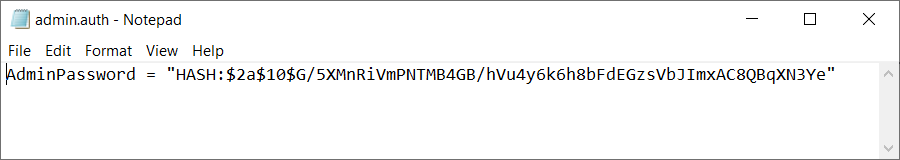
Changing the Mobility Print server password
Type the new password between the quotation marks " “.
Save the file.
After you log in using the new password, Mobility Print will hash the new password so it’s no longer visible in plain text.




Comments