Sometimes organizations want to charge different amounts to different shared accounts. You can set a cost adjustment multiplier on a shared account. For example, by setting the Multiply cost by to 50%, then printing to the shared account costs 50% less. Setting the Multiply cost by to 125% costs 25% more.
To provide a discount to the example “Administration” shared account:
-
Click the Accounts tab. The Shared Account List page is displayed.
-
Select the Administration account.
-
In the Advanced Options area, select the Multiple cost by check box; then enter 50.
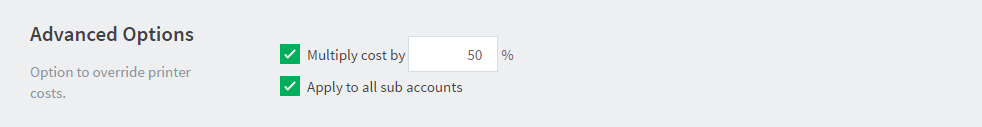
-
If you want to apply same cost adjustment to all it’s sub accounts of Administration, select the Apply to all sub accounts check box.
-
Click Apply.
If you want to apply same settings to multiple accounts you can use Bulk account actions. For more information, see Bulk shared account operations .






Comments