By default all printing is automatically charged to a user’s personal account. However, for a user to be able to select a shared account to charge to, you must:
-
enable them with the relevant Account Selection options (See Account selection ), and
-
grant them access to the required shared accounts.
You can control shared accounts access using two methods:
-
PINs (also known as security codes or passwords)
-
Network group membership
Account security using PIN/codes
If an account is allocated a PIN (an alpha-numeric access code) users with knowledge of the PIN can select the account. A PIN based system would be a sensible selection in an organization when PINs are already in use for other systems such as photocopiers or door access codes.
PIN/codes provide a convenient way to select shared accounts. However, this convenience can compromise security when short or guessable PINs are used. For this reason PaperCut NG/MF allows the user/group security to be also applied to PIN/code access. This allows sites to use convenient and short codes with confidence that only authorized users are granted access.
To enforce user/group security for PIN/code access:
-
Click the Options tab. The General page is displayed.
-
In the Account Options area, change When using a PIN/code to select an account, users can charge to to only those accounts they have access to.
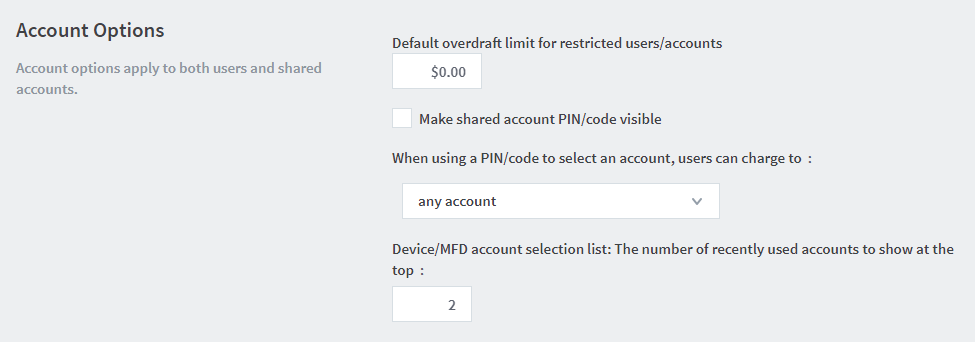
-
Click Apply.
With this setting changed, users can select only an account using the PIN/code when they:
-
know the PIN/code; and
-
are in the shared account’s user/group security
Account security using network group membership
An alternate method is to delegate access to the shared account via network group membership. One advantage of group based control is that users do not have to remember PINs. Most medium to large organizations already have their network structured into suitable groups representing their position, title, department or work area. Use these existing groups to control access. Access to shared accounts can also be granted on an individual user basis, however, best practice suggests group-based management for medium to large networks.
To grant access to a shared account for all members in a given network group:
-
Click the Accounts tab.
The Shared Account List page is displayed. -
Select an account.
The Account Details page is displayed. -
Click Security.
-
Select the appropriate group from the list.
-
Click Add.
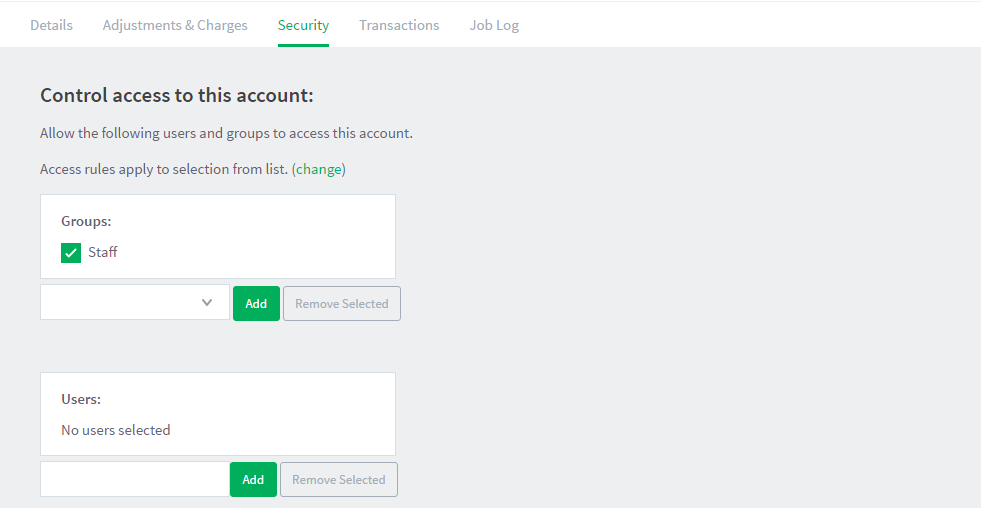






Comments