You can set up multiple scan actions to suit the needs of different user groups.
Education site
Requirements
West Face University want to implement Integrated Scanning for both the teachers and the students. The teachers have their own networked home folders, but students do not. Teachers need to be able to scan to their home folder, their personal Google Drive folder, or to their school email address. Students should be able to scan to their school email address or their personal Google Drive folder.
Implementation
In this situation, you would set up the following scan actions:
Scan to home folder—only available to teachers
Scan to user’s email—available to all students and teachers
Scan to Google Drive—available to all students and teachers
You could set up a group for teachers and a group for students to easily assign access permissions. The user details for all users must include their school email address, and all teachers need a configured home directory.
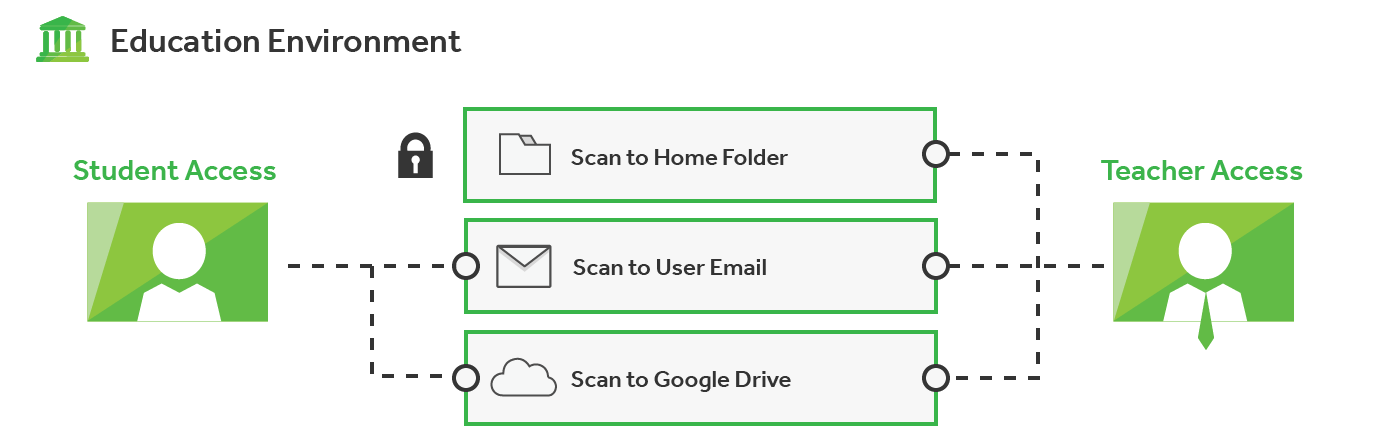
Business site
Requirements
SandComp is a large manufacturing company implementing Integrated Scanning. They want to streamline the delivery of scanned files to the HR and Finance departments. They use SharePoint as a Content Management System, which they use to store data. They also use Dropbox for storing their own personal files.
Implementation
In this situation, you would set up the following scan actions:
Email to HR—available to all employees and is delivered to a generic HR email address.
Email expense claim—available to all employees and is delivered to the member of the Finance team who is responsible for expense reimbursements.
Scan to home folder—available to all employees for their own purposes.
Scan to Dropbox—available to all employees for their own purposes.
Scan to CMS—available to all employees and delivers the scan job to a networked folder from which it can be uploaded to a Content Management System.
Confidential scan—available only to executives
The user details for all users must include an email address and a home directory.
Since the Scan to CMS scan action delivers scan documents that are uploaded to a Content Management System (SharePoint), this scan action needs to generate XML metadata.
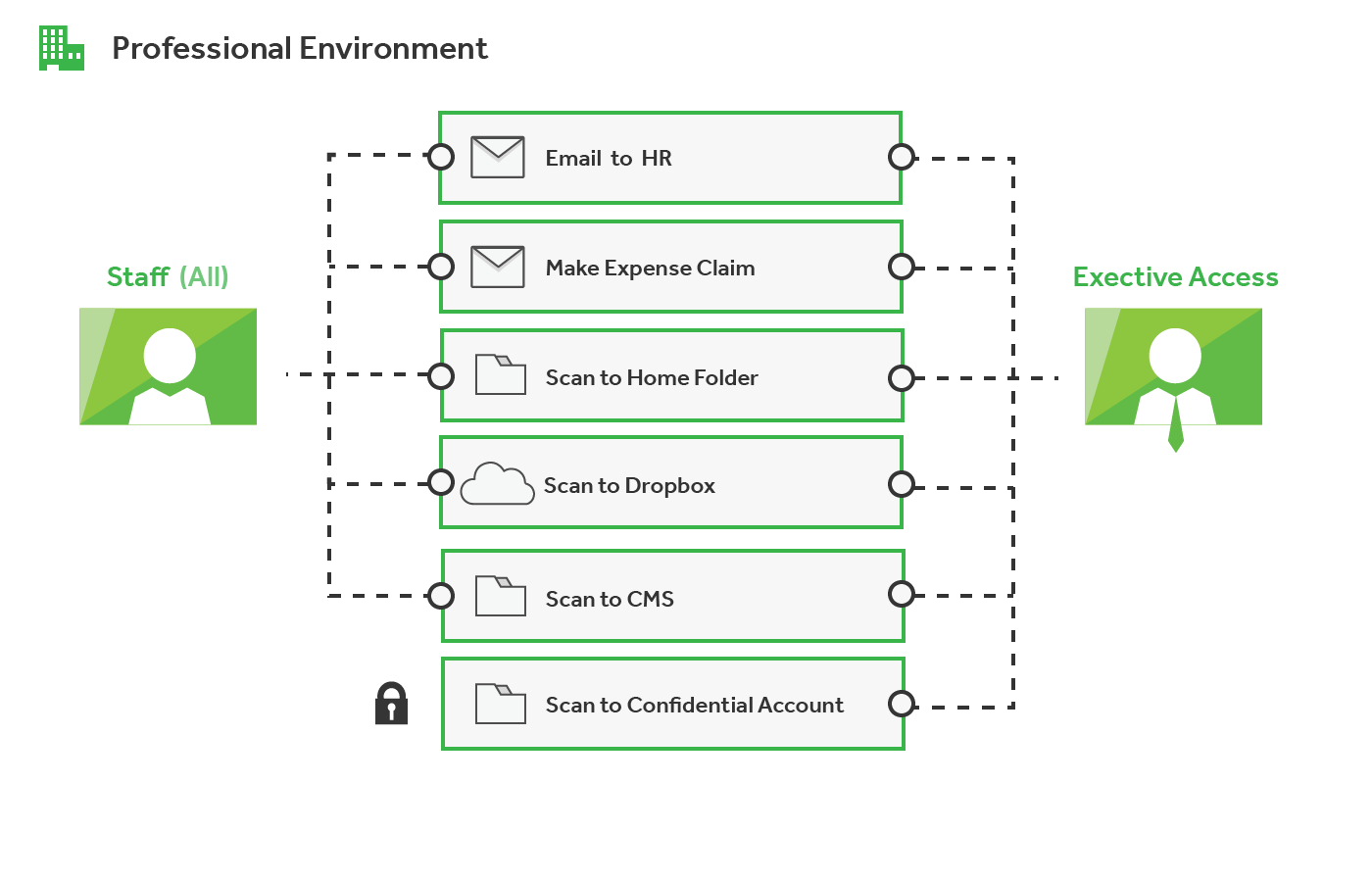




Comments