The Information Technology field is a rapidly moving environment. Change is driven by two main forces:
Business and end user requirements
Technology advances
It’s change that often consumes a network administrator’s time. PaperCut NG/MF endeavors to alleviate some of the more mundane tasks via automation. The New User Settings area on the Group Details page helps with creating new user accounts.
The addition of new printers, although less common, is also inevitable. PaperCut NG/MF helps administrators streamline new print setup using a concept of a template. A template is a pattern or initial condition used as a starting point. PaperCut NG/MF has a special virtual printer called the [template printer]. This is not a real printer, but a special printer used as a template for printers added in the future.
The [template printer] is best described by an example:
Jane is a network administrator at a local business. She has implemented a print policy across all printers as follows:
The page cost for a standard page is $0.10.
Double-sided printing is encouraged with a 40% discount.
A filter exists on all printers to prevent jobs of over 100 pages. This prevents users from holding up the queues with large single jobs.
Jane has set up her policy on all existing printers and then adjusted settings on a printer-by-printer basis depending on the type and functions.
She has also set up this policy on the
[template printer].Two months later Jane adds 4 new printers. No change in PaperCut NG/MF needs to take place as the printers automatically set themselves up based on the settings in the
[template printer].When Jane has spare time later in the month she fine tunes printer configuration as required.
As the example shows, the template printer not only helps alleviate future configuration work, but also ensures a consistent policy is applied on printers by default. It brings PaperCut NG/MF one step closer to the “zero-administration” goal.
It is recommended the administrators take a few minutes to configure the template printer on any network of more than 100 users.
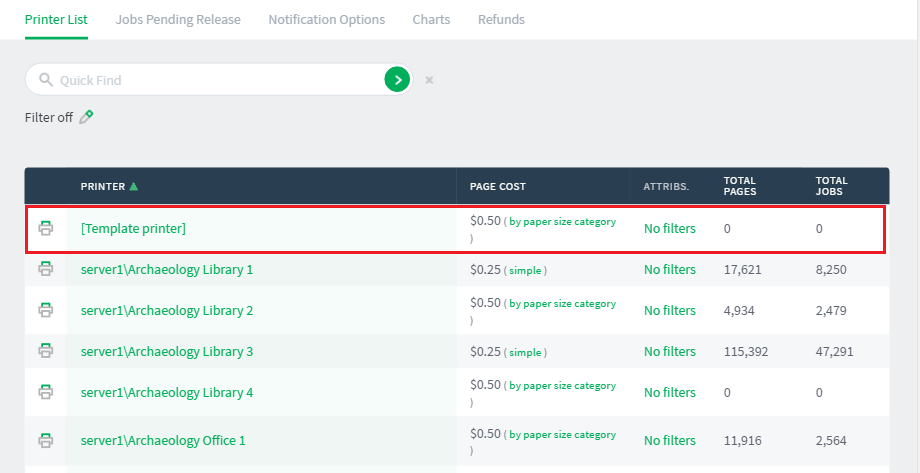




Comments