It is inevitable that new users will be added to your network in the future. To streamline account setup, PaperCut NG/MF offers the option of having new users automatically assigned initial settings (also called initial user settings) such as starting credit, privilege level, and other settings based on their group membership. Users are automatically added to PaperCut NG/MF when either:
-
The user sends their first print job
-
Overnight during user/group synchronization
-
When a manual user/group synchronization is performed
-
When a user logs in (i.e. authenticates) to the User Client, Release Station or User interface pages
When a new group is added, it does not provide any new user settings. Taking the time to configure initial user settings rules means one less job for administrators to perform! The group based control offers maximum flexibility and ensures that it’s possible to have a different set of initial settings rules for different types of users. This flexibility is particularly important in an academic environment where students of different year levels need different settings.
EXAMPLE
For example, an administrator might want to allocate new users belonging to the Senior Students group, a $10 starting credit and allow them restricted access, while all other students receive $5.00 starting credit.
Set up new user creation rules
-
Click the Groups tab. The Group List page is displayed.
-
Select a group.
The Group Details page is displayed. -
In the New User Settings area, select the Use this group to define new user settings check box.
The new user settings are displayed.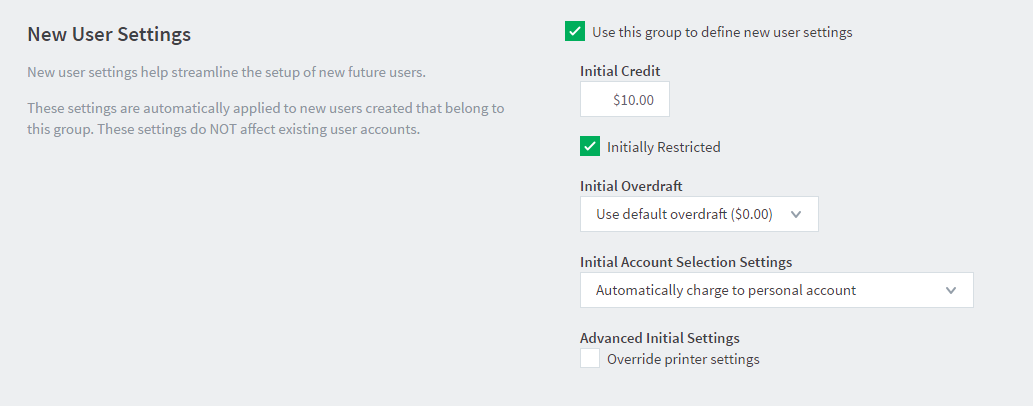
-
Complete the following as required:
- Initial Credit—Enter the amount of credit to apply to each new user in this group.
- Initially Restricted—Select this check box to set an overdraft limit on the account.
- Initial Overdraft—(displayed only if the Initially Restricted check box is selected) Enter the amount of overdraft to allow for each user in this group.
- Initial Account Selection Settings—Select the account selection option.
- Override printer/device settings—Select the printer/device settings that can be overridden for users in this group.
-
Click OK.
Handling multiple group membership
Initial settings / new user settings can become confusing when a user belongs to more than one group.
PaperCut NG/MF uses the following logic to allocate initial settings:
- The user obtains a starting credit that is the sum of all the matching groups (the special
[all-users]group is ignored). - If any of the matching groups has
unrestrictedaccess, the user inherits unrestricted status. - If any of the matching groups has account selection settings, the user inherits the ON settings.
- If the user does NOT belong to any group with new user settings defined, they inherit the settings applied to the special
[all-users]group. - The initial settings are applied from each group in alphabetical order. So for settings that cannot be merged (e.g. charge to single shared account), the last group alphabetically takes precedence.






Comments