Access Central Reports at the URL https://[server-name]:9192/central-reports. The following tabs are displayed:
Status - check the remote server status and whether you are ready to run reports
Reports - generate on-demand and scheduled reports
Status tab
The Status tab shows the status of each configured remote server and displays any errors that prevent Central Reports from running.
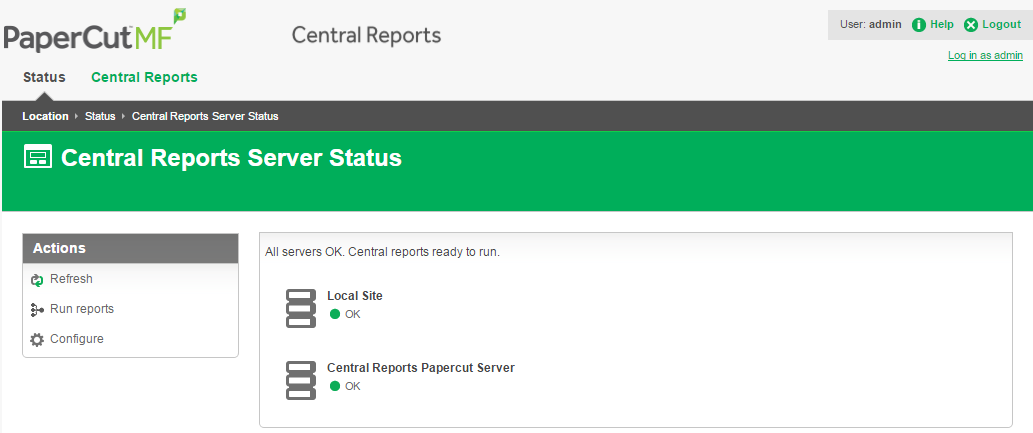
Reports cannot be generated if any server has an error. Typical errors include:
Failing to connect to the database (incorrect authentication, firewall blocking access, configuration error).
Servers have mismatched application versions or database types.
Central Reports tab
The Central Reports tab shows the reports available under Central Reports and allows reports to be generated on demand or to be scheduled for email delivery. Central Reports provides a sub-set of the reports available in the Admin web interface Reports page, but the usage is the same. Refer to Reports for instructions on how to run reports and configure filters.
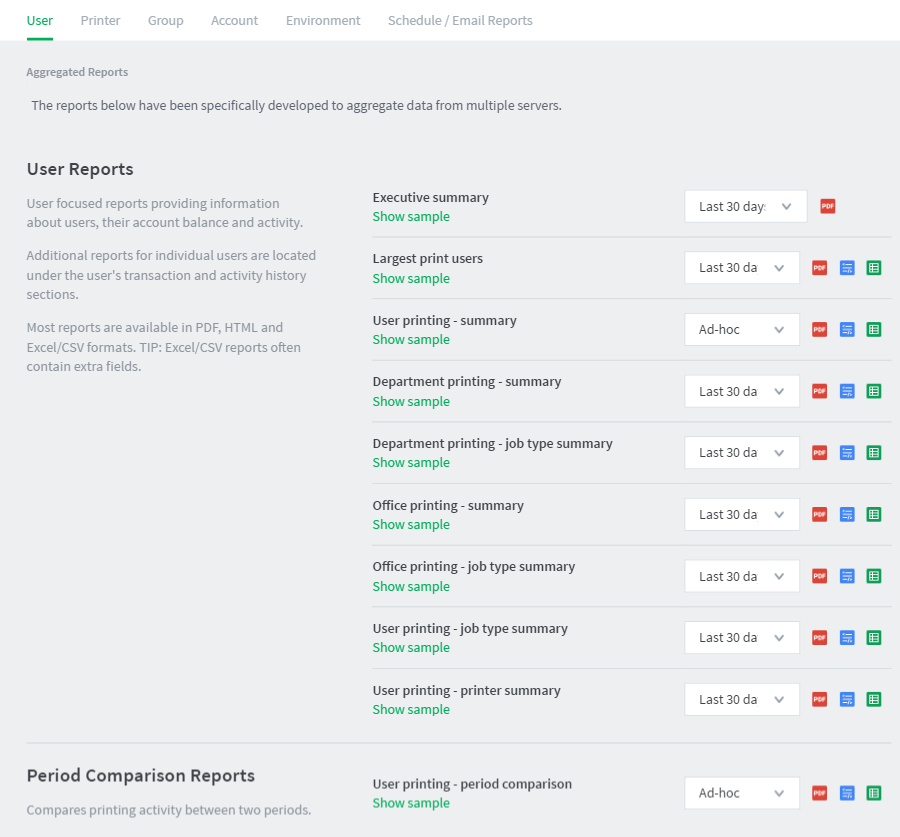
Select the Schedule / Email Reports tab to schedule Central Reports for periodic generation and automatically have them emailed to the appropriate people in your organization.




Comments