The Advanced Scripting window has some simple debugging tools such as logging and runtime error reporting.
Where possible the error message indicates the line number on which the error was found and the relevant line is highlighted.
Error messages are classed into two groups:
Scripting syntax errors
These are detected and displayed when you click Apply. The error message indicates the line number on which the error was found and the relevant line is highlighted. The script does not save until all syntax errors are addressed.
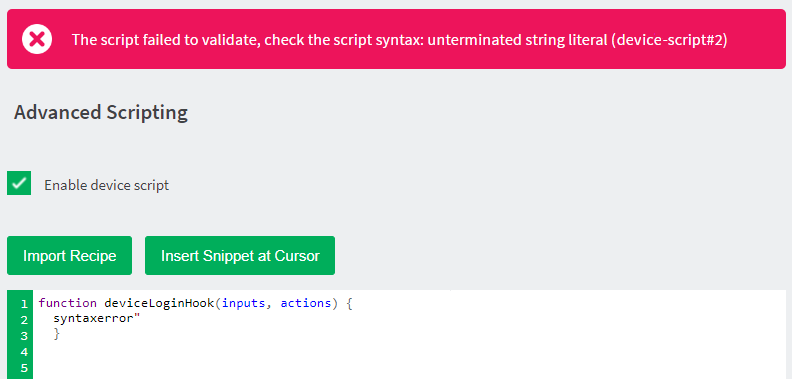
Scripting runtime errors
These are errors that occur when a script is executed. To see the errors, refresh the Scripting tab. The error message indicates the line number on which the error was found and the relevant line is highlighted. Runtime errors are also logged and displayed on the App Log tab.
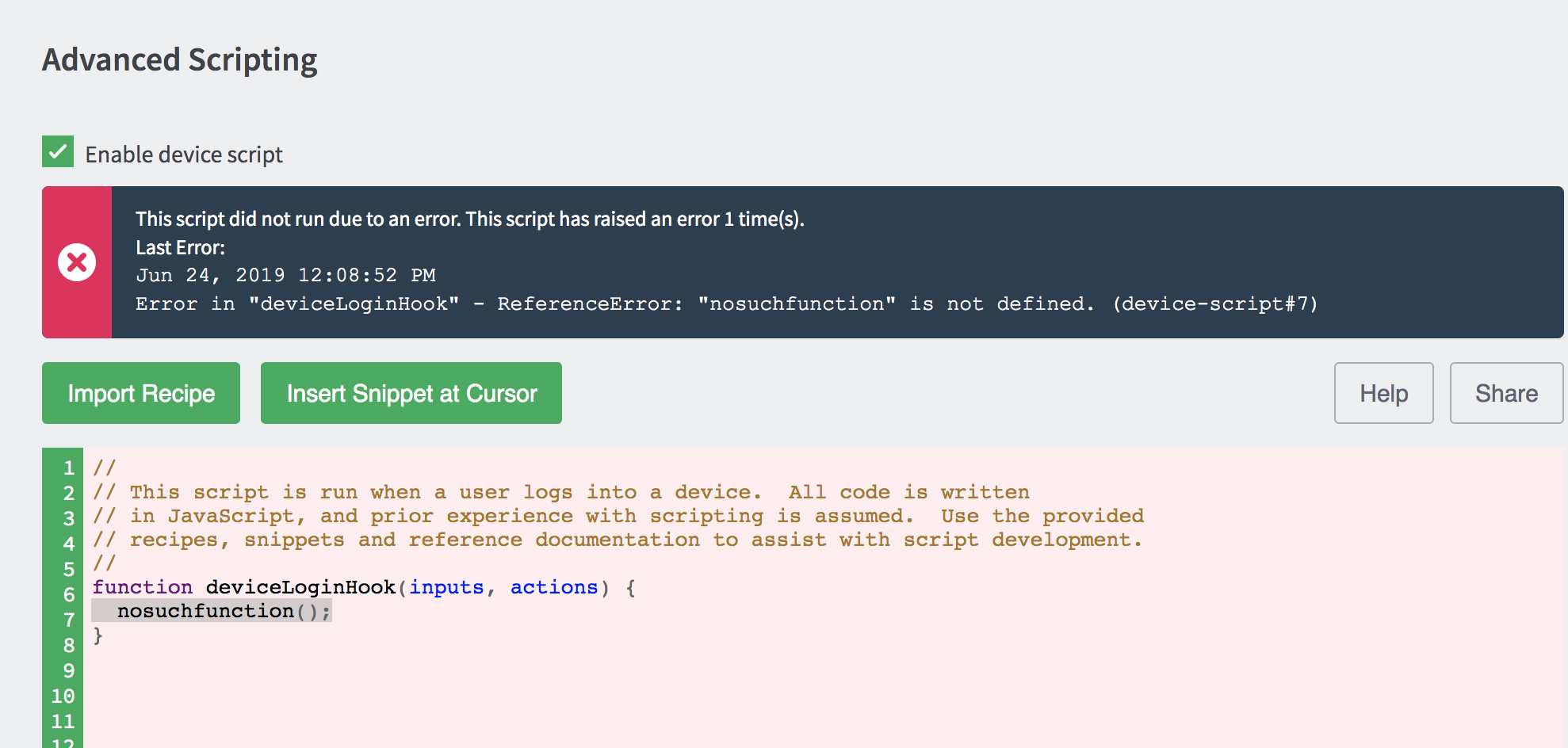




Comments