The goal of the Site Server is to support access to printing and copying, and is designed to be implemented with equal ease for existing PaperCut customers and new PaperCut customers. The diagrams below highlight the change in design for existing customers implementing a Site Server, or for new customers that want to incrementally build a solution and phase a Site Server in after a basic single server solution is functioning.
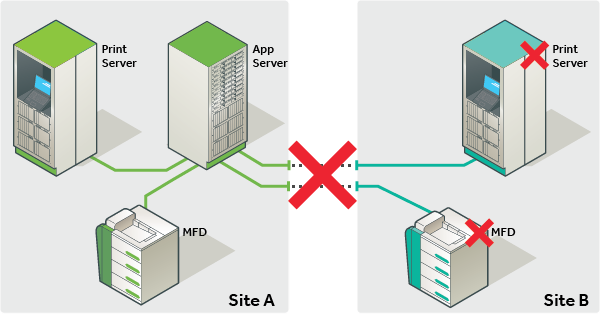
Figure 1: WITHOUT Site Server
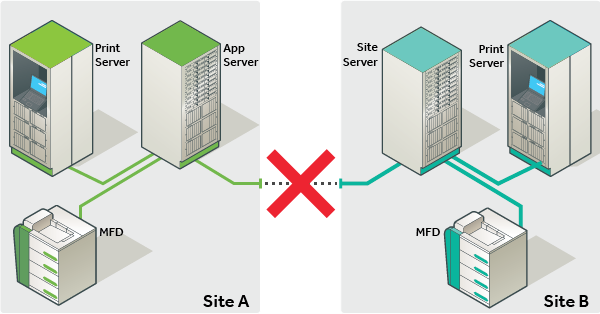
Figure 2: With Site Server
These images show the changes in how elements of a PaperCut solution communicate when a Site Server is deployed.
- MFDs now communicate with the Site Server. This ensures an outage between Site Server and Application Server is defended by the Site Server.
- When the Application Server is unavailable, the Print servers also communicate with the Site Server.
During normal operation where the Site Server and the Application Server are connected, the two servers together deliver the full set of PaperCut functionality. In anticipation of an outage, the Site Server also caches an up-to-date set of Application Server data.
In the unlikely event of an outage, the Site Server immediately takes over to deliver business continuity. When the link is re-established, normal operation resumes and offline job logs and transactions are submitted to the Application Server.
What you will need
The Site Server implements the core functions of the Application Server, and as such the majority of requirements are the same.
What you will need
| Operating System | All eligible choices for an Application Server. Can be chosen independently from the Application Server. |
| Database | All eligible choices for an Application Server. Can be chosen independently from the Application Server. |
| Database licensing | PaperCut database replication is provided by PaperCut. No database enterprise licensing is required. |
| Server specs | Follow the suggested sizing requirements of the Application Server. |
| SSL | Server-to-server communication is encrypted by default. We recommend using a certificate for your Application Server signed by a CA. Your CA of choice should provide instructions for your installation. |
| Versioning | Your Application Server must be v15.0 or greater, and your Site Servers must be of the same version. |
| Licensing | The Site Server component is a license feature of the PaperCut Application. Licenses must be arranged prior to installation. |
| Ports | Site Server: The Site Server listens on port 9191, 9192, and 9195 for Print Provider connections and the inbound ports for your chosen Device Connections. |
Where to deploy
An effective way to consider where to deploy PaperCut Site Server is to install a Site Server in any network segment where you have concerns about the link reliability between this segment and the Application Server where an outage to this segment would impact your business.
- Remote sites
- City offices
- Separate campuses
- Individual buildings with poor links
- Local sites where servers are on the Private Cloud




Comments