In our fantasy they’re as magical as print fairies, ferrying documents securely from laptops to printers or from mobiles to MFDs, without a print server in sight.
In reality, they’re more like the file-sync app on your PC - quietly performing mundane tasks in the background - using almost no processing power, and causing no fuss!
What is the Edge Mesh?
In a nutshell, users’ devices that have the PaperCut Pocket desktop app installed, form an always verify network. This means that those laptops and PCs (Nodes) can securely communicate with each other - forming the intelligent mesh that replaces the role of a print server. What makes it even better is that more edge nodes make the mesh stronger and more robust.
Why Edge Mesh?
Edge mesh makes cloud printing:
- Secure - the Edge Mesh allows documents (print jobs) to remain secure on site. Documents don’t need to travel to the cloud and back, in order to be printed (unless you’re using the Cloud Node of course).
- Fast - as a result of print jobs remaining on your local network, print jobs don’t have to travel far, which impacts the speed - printing is fast!
- Reliable - built in redundancy makes the Edge Mesh extremely reliable as there are multiple edge nodes where the documents can be stored or routed through.
Behind the scenes
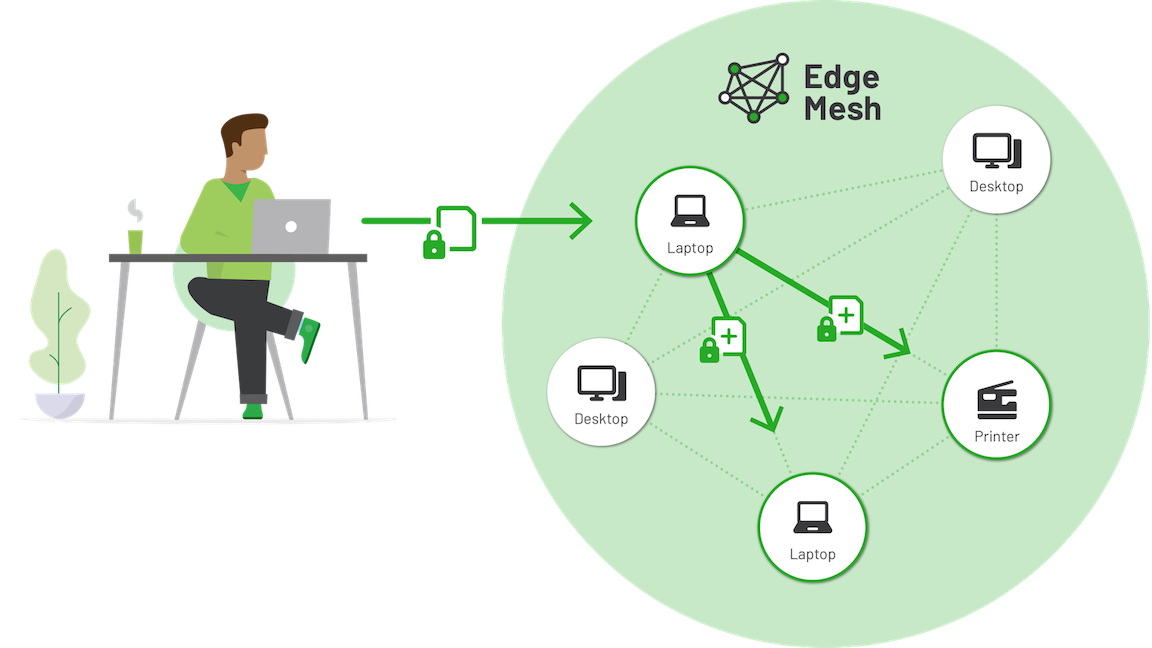
Your print job is replicated securely around the edge nodes that make up your local Edge Mesh. Your edge nodes also send the job to the printer when the job is released.
The Edge Mesh is made up of edge nodes . As you’ve probably read about in the How it works page, the edge node service is installed onto a user’s PC or laptop when the user goes through the setup steps. A small process then runs on that machine and performs background tasks like securely handling print jobs and discovering new printers.
When a job is printed to the PaperCut Printer, the Printer (actually a User Client app) talks to the cloud to ask what edge nodes are online. The printer will then send the print job to the edge node chosen by the cloud. Once that edge node receives the print job, the edge node will replicate the job to multiple other edge nodes in the system (2 other edge nodes, by default), and it will also analyze the job that was received. The edge node looks at the number of pages, whether it’s color or black and white, whether it’s 1-sided (simplex) or 2-sided (duplex), paper size, number of copies, time printed, and who the owner is. Lots of sleuthing!
As it is doing all this, the glue holding everything together is the cloud service - the edge node talks to the cloud to find out which other edge nodes to send the job to, for replication and redundancy. The edge nodes also report back the findings from their analysis too, so that the cloud can send a notification to the user to tell them that their 20 page, 2-sided, color job is waiting for them.
Some of the tasks of an edge node include:
- Printer Discovery - finding new printers on your network or your local machine.
- Checking the health of printers on the network - checking to see if a printer is out of paper or is low on ink.
- Receiving print jobs - Edge nodes will receive and securely store print jobs from the PaperCut Printer or from other edge nodes, so that there are multiple secure copies of the job on the network.
- Analyzing print jobs - Edge nodes will analyze a job to see page count, color mode, page sizes and settings as well as the time and owner of the job.
- Sending print jobs - Edge nodes will send print jobs to other edge nodes so that if someone closes their laptop, the job is still available.
- Printing the jobs - Edge nodes will ultimately print the job, whether it’s through a locally configured queue on the edge node or using IPPS to a network printer.
Keeping Edge Mesh stable and secure
PaperCut Pocket and Hive were developed from the ground up with security of the print management eco-system as a forethought (not an afterthought after thousands of lines of code were written).
| Enforce Always Verify security | Our Edge Mesh is an Always Verify environment, meaning only invited users and computers can participate and every step of the print process is never trusted and always verified. |
| Keep data at rest secure | From the moment the print job hits the Edge Mesh, it's encrypted with a multi-part key. If any one part of the key is tampered with, the print job cannot be decrypted. |
| Keep data in transit secure | All communications to and from our Print Management Cloud and between edge nodes in the Edge Mesh are encrypted via HTTPS. |
Read more about PaperCut Pocket and Hive security over on the Security considerations page.
Built-in fault tolerance
When a user prints a job, the job is directed to the most eligible edge node and then replicated to two other edge nodes (by default). With three (or more) edge nodes securely holding the job, PaperCut Pocket and Hive have built-in redundancy for documents that are printed. This ensures that users can release their jobs, even if two edge nodes decide to pack up and call it a day!
Edge nodes stay in constant contact with the cloud, so if a edge node falls offline, the cloud will know (almost!) right away. When the Cloud detects it hasn’t received a heartbeat from any one of the edge nodes, it makes a note and sends an updated list of available nodes down to the remaining machines in the Edge Mesh. No time is wasted looking for offline edge nodes: printing continues without a hitch. No load balancers, no VM Clusters, and no additional burden on your ultra-busy IT Department.
Printing even when your network is offline
What if your ISP goes down? No worries - users can still print locally. For more details, take a look at About printing offline.
Staying secure - outside your network and between your locations
The wonderful thing about mobile devices working everywhere is that you can access the internet pretty much any place you can find WiFi (so like, actually everywhere).
You want things like printing to work from anywhere, no matter where you are or what device you’re using. Wouldn’t it be great if you could
- securely print that important meeting agenda during your ride to the office, then walk up to any printer in your office to release it?
- enjoy your favorite coffee in your favorite coffee shop while you securely print all your great ideas for this month’s marketing campaign, ready for release at the office later with a swipe of your badge?
- work from home two days a week and still send jobs to print at the office?
We thought so too! With PaperCut Pocket or Hive’s Cloud Node, you can print your documents at home and release them at your office printer whenever you like.
The Cloud Node solves two main challenges with Cloud Print Management and Enablement:
- Ubiquitous access to securely print from anywhere - the Cloud Node enables users to securely submit print jobs as if they were in the office. The job is sent securely to the cloud where it’s tracked and made available for release on any printer in PaperCut Pocket or Hive - even those in your home office!
- Unite multiple Edge Meshes across separate networks - if your organization has a handful of locations with their own networks, your users can submit print jobs from their home location and successfully release the job in any of the other locations - regardless of whether the networks of each location can speak to one another. The Cloud Node transitions the job securely and seamlessly between the offices, PaperCut Pocket and Hive track the job like normal, and everyone is happy!
Types of edge node
Have a look at Managing your Edge Mesh for more details on the different types of nodes available, including the Cloud Node. There you’ll find a lot more information on configuring and managing different node types:
- Standard node
- Passive node
- Super node
- Cloud Node
Edge Mesh frequently asked questions (FAQs)
Can I print from my phone if I'm not on the wifi connection (for example if I'm on a cell connection, guest network or at a coffee shop)?
Yes! With the Cloud Node you can allow your users to print from anywhere over any connection.
If the Cloud Node is not enabled, your phone needs to be able to connect to the edge node(s) on your network.
How does the cloud choose which edge node to actually print the document?
Good question - suppose you print your document, and it’s now sitting on 3 edge nodes on your network. When you release the job, how does the cloud pick the ‘best’ edge node to ultimately send the job to the printer?
- Edge nodes that are Passive, or edge nodes that haven’t communicated with the cloud in the last 5 minutes are ignored. They probably can’t help us release the job at this point!
- The cloud then sees if an edge node that has the spool file for the job, also has a print queue configured for that printer - if so, that edge node prints the job.
- As a fall-back, the cloud checks if the printer supports IPP and if it does, it follows the same logic to find the first edge node that has the job and can print it.
- If all of that fails, the cloud checks if any edge node in the network has a queue for the target printer - if one is found, that one is then used to release the print job.
How does PaperCut Hive decide which edge nodes a print job is replicated to?
If I'm not using the Cloud Node, do my print jobs leave the local network?
No! Absolutely, categorically, not. If you’re not using the Cloud Node, when your users print documents and release them, the document itself is always contained within your Edge Mesh - made up of edge nodes on your local network.
Only print job metadata (like number of pages, document name, print job owner, color mode, page size etc) will be transmitted to the cloud, for job release functionality, rule enforcements and reporting.
If I'm using the Cloud Node, do my print jobs leave the local network?
Yes! The Cloud Node is an often-requested feature which allows your users to print from guest networks, cell connections or coffee shops - really any device which isn’t connected to your organization’s network.
With the Cloud Node enabled, all print jobs will be sent to the Cloud Node.




Comments